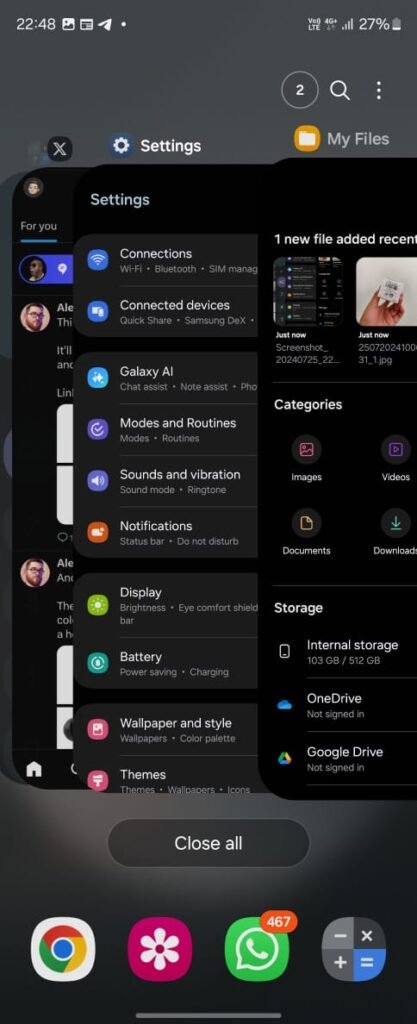Indian users can expect the One UI 7 Release Date in India to start rolling out shortly after the global release, with flagship devices receiving it first. Samsung One UI 7.0 is one of the most anticipated updates for Galaxy device users. This update promises to enhance the user experience significantly with many new features and improvements.
In this blog post, we’ll delve into the expected release date of One UI 7 in India, along with some of its key features and supported devices.
Expected One UI 7 Release Date in India
Samsung has officially confirmed that the stable version of One UI 7 will be released on October 3, 2024, during the Samsung Developer Conference (SDC). This timeline aligns with Samsung’s typical release schedule, where major updates are rolled out in the latter half of the year. Indian users can expect the One UI 7 Release Date in India to start rolling out shortly after the global release
Key Features of One UI 7.0
One UI 7 is set to bring many new features and improvements. Here are some of the highlights:
Redesigned Icons and UI
![]()
One UI 7 is set to transform the visual experience on Samsung devices with a complete redesign of system icons and the overall user interface. This update introduces a more modern and cohesive look, aligning with contemporary design trends. The new icons feature a flatter, minimalist design, moving away from the skeuomorphic elements of previous versions. This shift not only enhances visual appeal but also ensures a fresh, up-to-date interface.
The overall UI will see significant improvements, incorporating more rounded corners and softer edges for a harmonious and visually pleasing environment. The updated color palette includes vibrant and dynamic hues, adding liveliness to the interface. These changes enhance functionality by making navigation more intuitive, with clearer visual cues and a more organized layout. Users will find it easier to locate what they need, improving the overall user experience.
Enhanced Quick Settings Panel in One UI 7.0
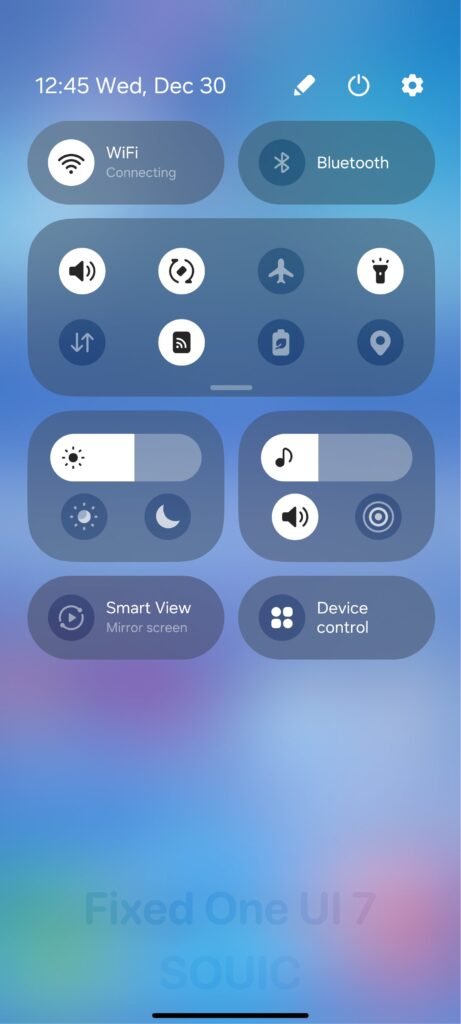
One UI 7 brings a significant upgrade to the quick settings panel, making it more intuitive and user-friendly. The new design features rounded, pill-shaped blocks that not only look modern but also enhance usability. This redesign aims to provide a more seamless experience, allowing users to access essential settings quickly and efficiently.
The rounded shapes and clear visual cues make it easier to identify and interact with different settings, reducing the time spent navigating through menus. Additionally, the enhanced quick settings panel is designed to be more responsive, ensuring that toggling between settings is smooth and hassle-free. This update reflects Samsung’s commitment to improving user experience by combining aesthetic appeal with practical functionality.
One UI 7 introduces smoother and more visually appealing animations for app openings, closings, and transitions, significantly enhancing the overall user experience. These new animations are designed to be fluid and responsive, providing a seamless interaction with your device.
The smoother transitions not only make the interface feel more polished but also reduce visual clutter, making it easier to focus on the content. This update reflects Samsung’s commitment to delivering a refined and enjoyable user experience, ensuring that every interaction feels natural and intuitive.
With these enhancements, users can expect a more engaging and aesthetically pleasing interface, aligning with modern design standards.
One UI 7 will leverage Samsung’s advanced Galaxy AI to enhance video recording and editing features, offering users a more intelligent and seamless experience. The integration of Galaxy AI means that users can expect smarter video stabilization, automatic scene detection, and real-time enhancements that make capturing and editing videos more intuitive and efficient.
These AI-driven features will allow for professional-quality video production directly from your device, without the need for extensive manual adjustments. This update underscores Samsung’s commitment to integrating cutting-edge technology to improve user experience, making video creation more accessible and enjoyable for everyone.
Improved Lock Screen Customization in One UI 7
One UI 7 is set to revolutionize lock screen customization, offering users a plethora of new options to personalize their devices. With this update, users can add a variety of new widgets and shortcuts directly to their lock screens, making essential information and frequently used apps more accessible than ever.
The enhanced customization options include dynamic widgets that can display real-time updates, such as weather, calendar events, and fitness tracking. Additionally, users can now create custom shortcuts to their favorite apps, allowing for quicker access without unlocking the device.
This focus on personalization and convenience reflects Samsung’s commitment to enhancing user experience, ensuring that each device feels uniquely tailored to its owner.
Supported Devices
One UI 7 will be available for a wide range of Samsung devices. Initially, the update will roll out to the latest flagship models, such as the Galaxy S24 series, Z Fold 6, and Z Flip 6. Following this, it will gradually become available for older and mid-range devices. Samsung’s commitment to providing long-term software support means that many devices launched with Android 13 or later will receive this update.
The release of One UI 7 is just around the corner, and Samsung users in India have a lot to look forward to. With its official release set for October 3, 2024, the update promises to bring a fresh look and enhanced functionality to Samsung devices. Stay tuned for more updates and detailed reviews once the update is live.