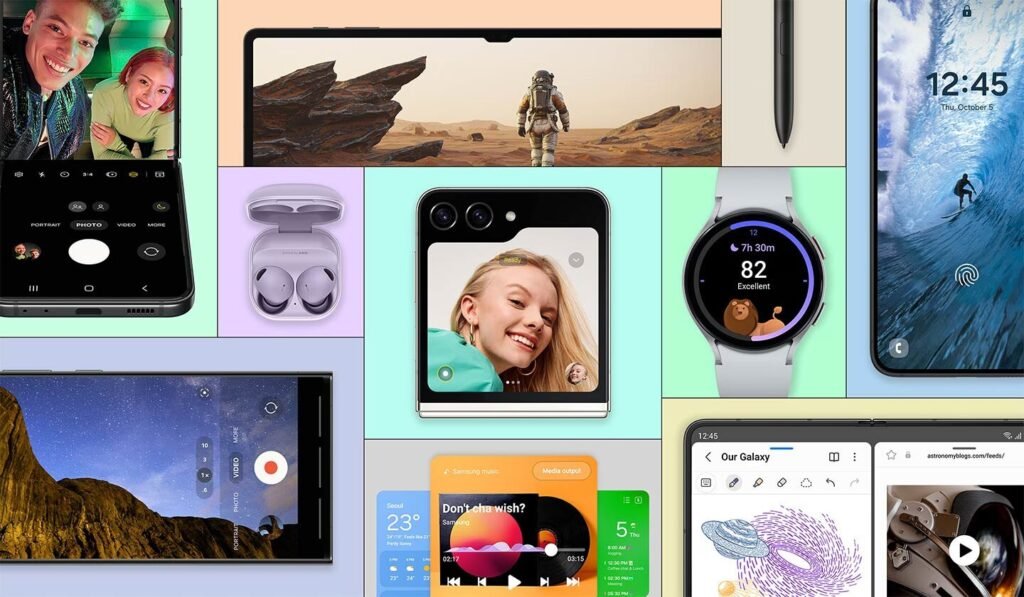Samsung has always been at the forefront of innovation, consistently pushing the boundaries of what’s possible in the world of smartphones and user interfaces. With the release of One UI 6, Samsung has introduced a host of new features that promise to empower users, enhance productivity, and ensure data security. In this article, we will delve into the exciting new features of One UI 6 and see how they are set to revolutionize the way you use your Samsung device.
-
Enhanced Personalization:
One of the key highlights of One UI 6 is its emphasis on personalization. Samsung understands that every user is unique, and they’ve taken this to heart by providing even more ways to tailor your device to your preferences. Here are some of the notable personalization features:
a. Dynamic Theming: One UI 6 offers dynamic theming options that can adapt to your activities and preferences. Whether you’re working, gaming, or simply relaxing, your device’s theme will adjust to suit the moment.
b. Customizable Widgets: Users can now customize widgets with a wide range of options for size, color, and content. This makes it easier to access essential information at a glance, directly from the home screen.
- c. Font and Icon Customization: You can choose from an extensive library of fonts and icons, allowing you to create a unique look and feel for your device.
-
Enhanced Productivity:
In a fast-paced world, being more productive on your smartphone is essential. One UI 6 introduces features that can streamline your daily tasks and make you more efficient:
a. Multi-Window Enhancements: Multitasking is made more accessible with enhanced multi-window capabilities. You can seamlessly work on multiple apps side by side, improving productivity and efficiency.
b. DeX Mode Improvements: One UI 6 enhances the DeX mode experience, making it even closer to a desktop environment. With DeX, you can connect your Samsung device to a monitor and enjoy a desktop-like experience.
c. Improved Digital Wellbeing: The Digital Wellbeing features have been updated to help you manage your screen time, set usage goals, and stay in control of your digital life.
Data Security:
Samsung understands the importance of data security in the modern era, and One UI 6 has several features to protect your personal information:
a. Enhanced Privacy Settings: You can now fine-tune app permissions and have greater control over what data you share with apps.
b. Samsung Knox: Samsung’s industry-leading security platform, Knox, is now integrated into One UI 6, providing robust protection against malware and other security threats.
c. Secure Folder: Secure Folder allows you to keep your most sensitive data and apps in a separate, highly secure area of your device.
One UI 6 from Samsung is all about enhancing the user experience in a way that’s personal, productive, and secure. With dynamic theming, enhanced productivity features, and a focus on data security, it’s clear that Samsung is committed to delivering a complete package for its users.
So, if you want to personalize your device, be more productive, and ensure your data is in safe hands, One UI 6 is the answer. Upgrade to this latest UI and experience the future of smartphone technology today!