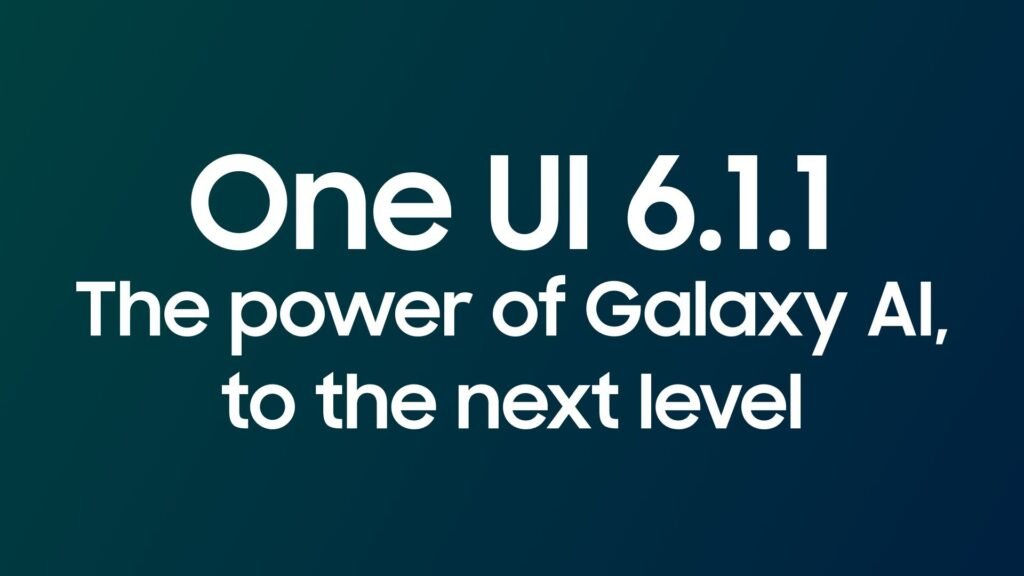Samsung has rolled out the latest update to its One UI 6.1.1, bringing a host of new features and improvements to enhance user experience across various Galaxy devices. This update is packed with advanced AI capabilities, productivity tools, and creative enhancements.
The first week of September brought a wave of excitement for Samsung enthusiasts as the tech giant commenced the rollout of its latest software update, One UI 6.1.1. Initially introduced with the Galaxy Z Fold 6 and Galaxy Z Flip 6, this update is now making its way to several older Galaxy flagship devices.
The Galaxy S24 series is at the forefront of this rollout, being the first eligible devices to receive the One UI 6.1.1 update. Starting September 5, users in select markets began receiving the update on their Galaxy S24, S24+, and S24 Ultra. This update comes packed with a comprehensive changelog, promising a host of new features and improvements.
Let’s dive into the detailed changelog and explore what One UI 6.1.1 has to offer.
One UI 6.1.1 Key Features and Improvements
1. Enhanced AI Capabilities
One UI 6.1.1 introduces several AI-driven features designed to make your device smarter and more intuitive:
- Interpreter with Listening Mode: This feature offers one-way translations during presentations or lectures, making it easier to understand foreign languages.
- Chat Assist: Draft emails, social media posts, and more with ease. Simply input a few keywords, and Galaxy AI will generate a full message based on your tone and style.
- Suggested Replies: Previously exclusive to the Galaxy Z Flip6, this feature is now available on the Galaxy S24 series, providing quick replies from your wrist when connected to Galaxy Watch7 or Galaxy Watch Ultra.
2. Productivity Enhancements
Transform your Galaxy device into a powerful productivity tool with these new features:
- Note Assist: Say goodbye to time-consuming meeting notes. This feature enables translation and note summaries, and the newly added transcript feature can quickly create notes based on voice recordings
- PDF Overlay Translation: Effortlessly translate and overlay text in PDF files or even translate text in images and graphs
- Sketch to Image: Enhance photos by generating a selection of image options that perfectly complement the original image based on simple sketches.
- Circle to Search: Advanced search capabilities with Google, offering step-by-step instructions for solving complex math problems and a new Sound Search feature.
3. Creative Tools
One UI 6.1.1 empowers users to create professional-grade content with ease:
- Portrait Studio: Instantly create portraits in various styles such as 3D cartoon or watercolor.
- Instant Slow-mo: Seamlessly slow down a video while maintaining smooth image quality, then quickly save and share it.
4. System Improvements and Bug Fixes
The update also includes several system improvements and bug fixes to ensure a smoother and more stable user experience1.
Availability
The One UI 6.1.1 update is rolling out in phases, starting with the Galaxy S24 series in Korea on September 5, 2024, followed by North America and Europe on September 9. The update will also be available for the Galaxy S23 series, S23 FE, Z Flip5, Z Fold5, and Tab S9 series.
Samsung’s One UI 6.1.1 update brings a wealth of new features and improvements that enhance communication, productivity, and creativity. With advanced AI capabilities and powerful tools, this update is set to elevate the mobile experience for Galaxy users worldwide.